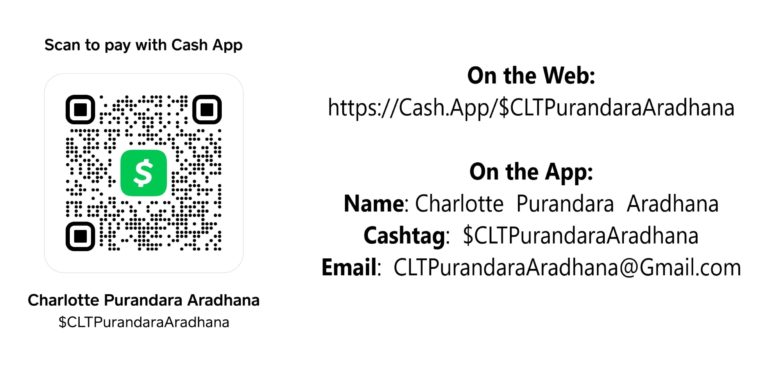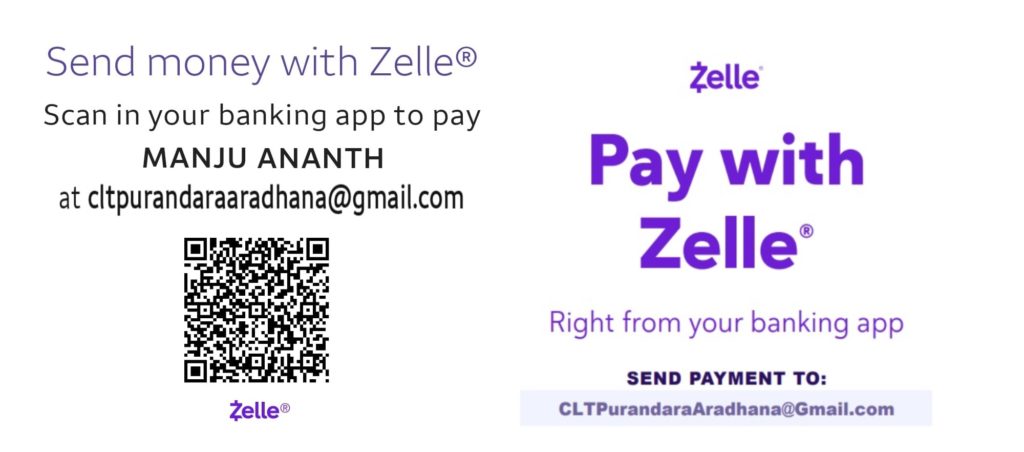Payments
payment (Post-registration)
Please proceed with this section after completing data collection form on Registration page and hitting SUBMIT button on previous page. You should have received a confirmation email from our registration.
Now you can make payments via Zelle or Cash App.
What is the single most IMPORTANT thing for Participant Payment ?
- The PARTICIPANT NAME(s) !! – Enter this on Message/For fields of Zelle/Cash App
- This is the real key piece of info used to link your Payment to Registration. Of course Email is also there BUT not more important than name. If this is missing or not matching, we don’t know who paid for what. PLEASE enter this info in the Message/For field before submitting.
Examples: Single: “Aniruddha”. Group: “Achyutha, Anantha, Govinda, Mukunda”.
Procedure
1. Determine Amount. Single Participant: $20. Group: No. of Participants x $20. For eg: 5 participants –> 5 x $20 = $100.00.
2. Have the Participant Name(s) from Registration handy.
3. Chose your channel and make payment (Zelle, Cash App). Scan with your phone or click on images.
4. Mention Participant Name(s) in MESSAGE/Description/Memo on Zelle or FOR field of Cash App.
5. Note down Confirmation Code or Identifier Code on your Zelle or Cash App screens after payment goes through.
6. Come back here after successful payment, fill up the form below and hit SUBMIT. This sends a confirmation email for reconciliation.
Cash App
Zelle
Final Submission
Please proceed with this section after completing payment. This is extremely important for us. We will not be able to apply payment to your registration without this step. This form completes your registration process.